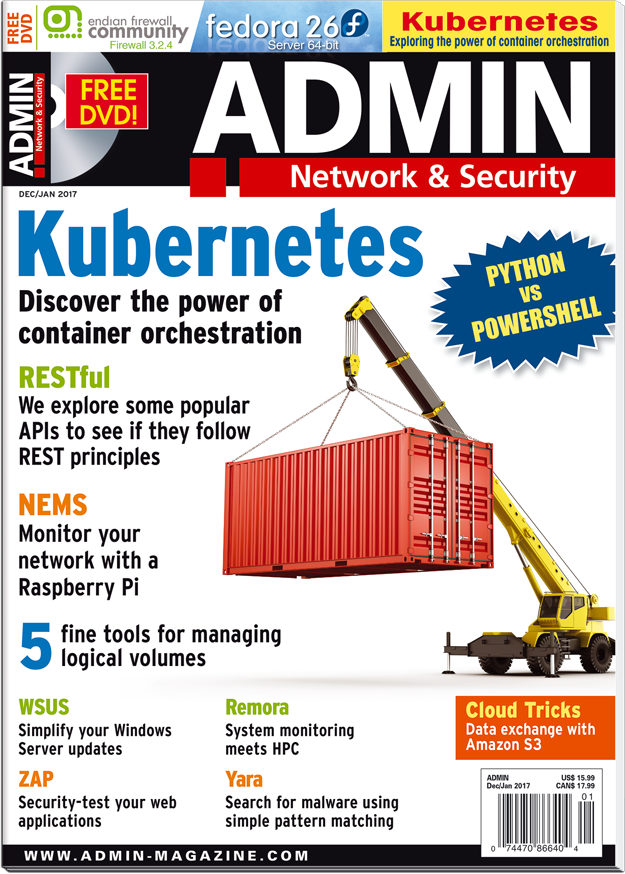NEMS In The News
Occasionally NEMS gets mentioned in publications or podcasts. Here's my list of the times I've caught it. If you know of others, please let me know in the Community Forum.
January 11, 2024
2.5 Admins podcast mentioned NEMS during Episode 177.
While the hosts haven't used NEMS Linux specifically, they understand the core vision, calling NEMS Linux "Nagios as an Appliance" and saying "Pre-configured and ready-to-deploy is a worthwhile brag when we're talking about Nagios."
January 30, 2023
Cloud Underground interviewed NEMS Linux Senior Lead Developer, Robbie Ferguson, about the launch of NEMS Linux 1.6, his passion for open source software, and how he uses his hobbies to support his vision.
We'll also learn about how Cloud Underground uses NEMS Linux, how whole businesses are being made around this product and how MSPs are using NEMS Linux to save money while simultaneously increasing revenue.
"We started using NEMS Linux and we're like 'We'll just do this because our member found it and it saves so much time for people to just start logging, and start doing these things that we'd been doing over and over again.' And now, it's building careers for people, and here we are today." - Nato Riley, Cloud Underground
May 23, 2022
In "How to install and Use NEMS Linux on Raspberry Pi" author Awais Khan demonstrates their preferred method of deploying a NEMS Server on a Raspberry Pi, calling NEMS Linux "an ideal choice" to monitor network assets.
Read the article at linuxhint.com.
Developer's Note: Awais demonstrates using a WiFi connection to connect the NEMS Server to the network. While possible, note that using WiFi for any server is not recommended. In the case of NEMS Linux, it could lead to false notifications since WiFi can be a bottleneck and/or inconsistent.
December 1, 2020
Novaspirit Tech featured NEMS Linux 1.5.2, presenting it as a viable network monitoring solution on the Raspberry Pi 4 that, while free, is a strong alternative to some popular asset monitoring solutions.
In this short introduction to NEMS Linux, Don shares his excitement about NEMS Linux and how he's been experimenting with it as an asset monitor even back on a Raspberry Pi 3. "A basic thing like setting up a ping or something like that is pretty simple, and if you have a small office or home office, this works just as well, and it's very, very valuable to anyone monitoring their network. I would definitely give it a try."
November 19, 2020
In "How to Set Up a Raspberry Pi Network Monitor" tech author Ben Stockton goes into great detail about the setup process allowing you to turn a Raspberry Pi into a network asset monitoring system using NEMS Linux.
Read the article at howchoo.com.
Developer's Note: It should be noted Cacti was rejected from the official NEMS Linux distribution due to the intensity of its read/write operations and the impact that has on the lifetime of a MicroSD card. NEMS Linux is an appliance: Unsupported third-party applications should not be installed, despite the author's suggestion to the contrary. Cacti (and other unsupported applications) should be installed on a separate unit, not on a NEMS Server.
October 23, 2020
Allen McGhan got his hands on a Recon Sentinel appliance, which features a PINE64 Rock64 1GB SBC at its heart, along with a 2-line I2C display. Allen featured NEMS Linux 1.5 and demonstrated how he makes it so the display shows whether or not the Internet is up on the device.
Allen says, "I wanted this to just be able to monitor all of my systems at the house: Monitor my christmas lights that I have smart controllers on, monitor my servers, dns, routers... all those sorts of things. So I added all of those in NEMS."
Developer's Note: Allen could have used the nems-info online command to see if the device was online. A fun enhancement for his project would be to use nems-info state to poll the NEMS Server state. Then parse the JSON output and create a side-scrolling state display.
September 22, 2020
The infamous TechRepublic listed NEMS Linux as one of their "Five handy home office projects to try."
"[A Raspberry Pi] can be modified into a handy network-monitoring tool that will allow you to keep an eye on devices and data connecting to your home network."
Read the article at techrepublic.com.
September 15, 2019
Joey decided to give NEMS a try as a solution to low-cost network monitoring at home.
"The distro supplied was incredibly easy to install, as simple as installing Raspian OS to the SD card. Equally simple was it’s initial setup. After that things get a little more complicated, as someone who’s never used NAGIOS monitoring before the UI was confusing at first but several configuration videos later and we’ve got full monitoring of key devices in the network."
Read the article at lucky-frog.co.uk or download it as a PDF.
Developer's Note: It should be noted that NEMS includes NEMS Migrator, an on/off-site backup utility which ensures fast recovery in event of SD Card failure. In addition, the NEMS Checkin service will email you if your device fails. NEMS is also available on many more platforms than the RPi, including ones that support more reliable storage (eg., eMMC) and even virtual appliances, Amazon EC2, and more. It should also be clarified that NEMS Linux includes Nagios Core in its entirety. However, configuration has been enhanced by moving all the configuration away from config files and allowing the system to be administered from a GUI.
June 12, 2019
The MiniPC Show talked about NEMS Linux on Episode 92, giving high praise for both the distro, and its creator.
"[Robbie] puts passion in everything he does, and there's few people out there creating Linux-centric topics that I believe that when they say something, they actually believe it, and they actually have experience with it. So for him to be involved [with NEMS] suddenly gives this thing, to me, tons more credibility, and tons more longevity: I believe you can install this thing on your devices, and 6 or 8 months, 2 years, 4 years from now, you'll still be able to get updates for it because he will keep it up to date."
Listen to the podcast at podnutz.com or listen to just the clip about NEMS.
June 7, 2019
Anna Hegedus wrote a very kind introductory article about NEMS Linux on a Raspberry Pi 3.
"Multiple solutions exist to look after a large infrastructure—Nagios, Icinga2, Zabbix, and countless similar projects, all exist for that purpose. While a lot of these can be complicated and have a large time cost for setup, there are ways of gaining a truly comprehensive infrastructure monitoring system. NEMS Linux is one of those, and then some. Best of all, it is free."
Read the article at gadgetrat.com or download it as a PDF.
January 24, 2019
Paulino Padial began a short series of blogs about NEMS Linux with one titled "Adventures on NEMS Linux" highlighting some of their early experience with NEMS usage.
"The UI is quite nice and all the apps are nice preconfigured so they work well with no configuration required."
Read the article at medium.com/@paulino.padial or download it as a PDF.
November 1, 2018
In my second article published in ODROID Magazine about NEMS Linux, we'll jump right into our first excercise: Configuring NEMS Linux to monitor a local Linux server’s uptime.
"Through this article, I will demonstrate how some of the features of NEMS Configurator (NConf) are interconnected, and will prepare you for adding IP-based hosts to your NEMS server."
Read the article at magazine.odroid.com or download it as a PDF.


October 1, 2018
It was suggested by the ODROID community that I write an article for ODROID Magazine, which is the official magazine of Hardkernel's ODROID single-board computers. I pursued this, and to my astonishment, they published it in their October 2018 issue, and even requested that I become a regular author! Here is the first article about NEMS Linux: Introducing NEMS Linux: Part 1 – The Nagios Enterprise Monitoring Server for ODROID Devices.
In this article, I talk about how NEMS Linux came about (the inside skinny), walk the users through what makes NEMS Linux great, and provide step-by-step instructions on getting up and running with a brand new NEMS Linux server.
"I’ve already touched on the obvious interface and UX improvements that NEMS Linux brings to the Nagios experience. Those are perhaps the key points as to what makes NEMS stand out, but it’s important to understand that NEMS Linux is far more than just Debian with Nagios installed. Let’s look at a small selection of additional features."
This is great reading for all those new to NEMS Linux, as it provides an excellent introductory course.
Read the article at magazine.odroid.com or download it as a PDF.
September 7, 2018
Albert Vu published a very detailed introduction on the German blog, AZ-Delivery.
"Ist die Installation und Einrichtung mit NEMS so elegant gelöst, dass ich diese Lösung vorstellen wollte." (The installation and setup with NEMS is so elegantly solved that I wanted to introduce this solution.)
Read the article at az-delivery.de or download the translation as a PDF.
August 22, 2018
The MagPi Magazine is the official Raspberry Pi magazine. On August 23rd I noted a significant spike in our number of active servers, and then the next day the spike continued almost straight up on my deployment check-in graphs. I figured someone must have linked to us, so I did a quick Google search and was pleasantly surprised to see The MagPi was linking to NEMS Linux!
"While the Pi was developed with educational abilities in mind, many of its features make it very well suited for these high-level applications. With the hardware, you need software though, and NEMS Linux is one solution for this."
Read the post on raspberrypi.org or download it as a PDF.
August 8, 2018
Category5 Technology TV featured NEMS 1.4.1 on Episode 568.
In the episode, Robbie takes you through obtaining NEMS Linux, installing it on a Raspberry Pi 3, first boot, initialization, configuration of the Nagios server, creation of a host, and what happens when a host goes down. This is an excellent introduction to NEMS Linux, staying away from more complicated features and simply focusing on the initial out-of-the-box experience.
April 4, 2018
Nagios Enterprises selected Robbie Ferguson (the creator of NEMS Linux) for their community feature.
"We loved hearing about his creative Nagios projects, as well as his use of Nagios to help monitor the equipment needed to run the show."
In the article, Robbie details how NEMS Linux came to be, how he uses it personally, and the future plans for the NEMS project.
Read the post on nagios.com or download it as a PDF.
December 30, 2017
The IT Nerd posted a blog post recommending NEMS Linux.
"If you’re responsible for a network, or you have a strange network issue, I’d suggest grabbing a Raspberry Pi and a copy of NEMS. From my experience, you’ll understand what is going on when it comes to what’s on your network, which will allow you to better manage and troubleshoot it."
Check out the post on itnerd.blog or download it as a PDF.
October 16, 2017
ADMIN Magazine published an article by Rick Haltermon about NEMS 1.2 for Issue # 41 (December/January). The front cover of the magazine also highlights the NEMS feature.
In the article, NEMS is introduced as "a fully configured open source Nagios distribution made for easy deployment on affordable hardware." The author takes the reader through the initial setup of NEMS Linux.
The author wraps up by complimenting the support I provide for NEMS Linux, saying "I have contacted the developer of NEMS a few times over the last 18 months, and the replies have always been quick and accurate."
June 3, 2017
Lucas J. Hall wrote a nice blog post reviewing NEMS Linux.
Lucas writes, "NEMS bundles a lot of great features that use the Nagos Core, and it can be a simple box preforming check_pings or it can be as robust as nagios NRPE can get- that's up to you." He also boasts that he had NEMS up and running within and hour, performing check on his network on no more than $65 worth of hardware. NEMS truly shows itself to be an affordable Nagios solution.
Check out the post on lucasjhall.com or download it as a PDF.
January 11, 2017
LinuxLugCast spoke highly of NEMS on Episode 70 after listener Kevin Wisher sent them a note recommending it.
The host explains part of the appeal of NEMS verses a do-it-yourself approach to deploying Nagios on a Raspberry Pi: "You go to a browser and you go to the IP of the device. It's got a beautiful interface on top of it, which I think is specific to NEMS." - and that it is. He goes on, after explaining how he bought a Pi 2 specifically to run Nagios but found the setup to be daunting, "This is what I've been looking for for nearly a year: Just an out of the box solution for putting Nagios on your Raspberry Pi ... BOOM, done."
Under the terms of the CC-BY-SA license under which they release their show, I've archived the sound bite and you can listen here.
November 16, 2016
Category5 Technology TV featured NEMS 1.1 on Episode 478.
In the episode, the hosts discuss not only the basics of what Nagios is (and even how to pronounce it) but how to obtain and deploy the legacy 1.1 release of NEMS Linux, getting a "ready to use" Nagios deployment on a Raspberry Pi 3.
"Because an enterprise monitoring service is going to help you and your IT department to figure out what assets are having trouble; what assets are running great. To have a dashboard—an overview—to be able to see what's going on on your network... I use the 'hard drive space is low' on the server for example, or maybe the backup drive is almost out of space... you need to know these things, but you may not go around to every computer and figure it out. So using something like Nagios, you're going to be able to monitor these things."